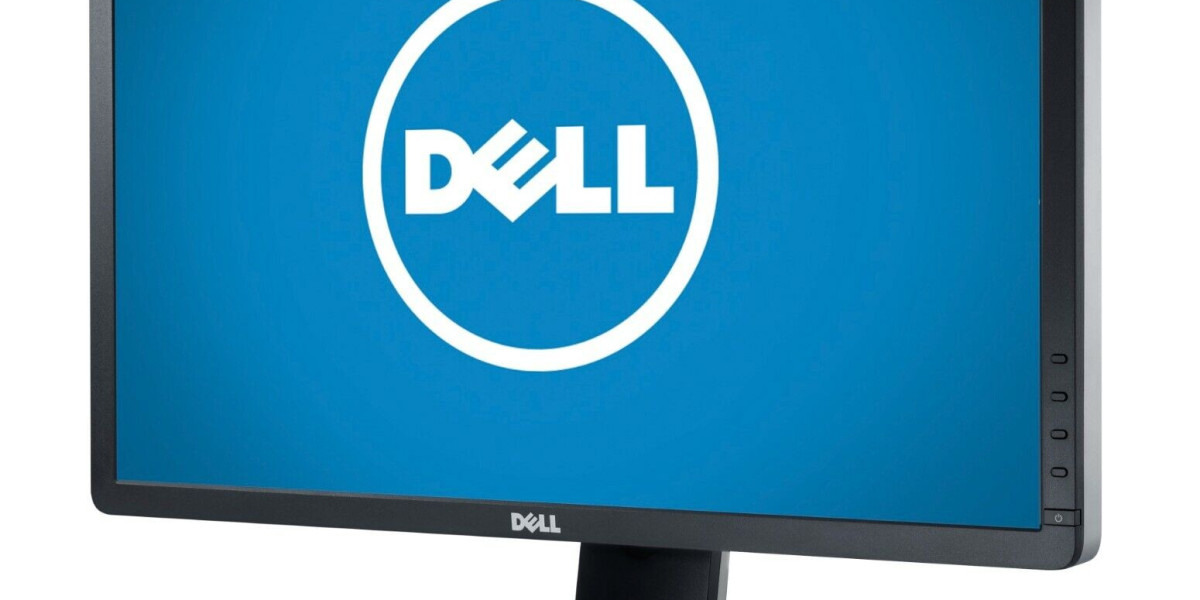When it comes to enhanced productivity, immersive gaming, or delivering professional-grade visuals, Dell monitors consistently rank amongst the top choices in the market. Renowned for their cutting-edge technology, reliability, and stylish designs, Dell monitors have become a staple for professionals, gamers, and educators alike.
Whether you need a monitor for your home office, school, or creative studio, this guide dives deep into key features, the latest innovations, and use cases tailored for Dell’s exceptional displays. Plus, you'll explore interactive display solutions for education and corporate use, perfect for modernizing classrooms and conference rooms.
Why Choose Dell Monitors?
Dell monitors cater to a broad audience, including casual users, professionals, and institutions. Here’s why they stand out:
- Diverse Range of Options: Dell offers a variety of monitors—from basic Full HD displays to advanced UltraSharp screens and 4K monitors.
- Exceptional Picture Quality: Their monitors are known for vivid colors, sharp contrasts, and ultra-clear resolutions.
- Cutting-Edge Technology: With features like IPS panels, HDR support, and eye comfort technology, Dell consistently stays ahead of innovation in visual displays.
- Durability and Reliability: Dell monitors are built to last, ensuring long-standing performance without compromise.
Now, let's break down some of the most popular Dell monitor options and their standout characteristics.
Best Dell Monitors to Consider
1. Dell UltraSharp Monitors
If precision and clarity are essential, the Dell UltraSharp series is your go-to solution. With features like factory-calibrated color accuracy, a wide color gamut, and Ultra HD 4K resolutions, these monitors are perfect for creative professionals tackling photo editing, video production, or graphic design.
2. Dell Gaming Monitors
Gamers rejoice! Dell’s Alienware and G-Series gaming monitors bring ultra-responsive gameplay to the forefront. Many models feature high refresh rates (up to 240Hz), ultra-low response times, and NVIDIA G-Sync or AMD FreeSync compatibility.
3. Dell Monitors for Multitasking
Designed for professionals working across multiple applications, Dell offers ultra-wide monitors like the Dell UltraSharp 34 Curved USB-C hub monitor. These displays offer expansive screen real estate combined with seamless multitasking support.
4. Dell Monitors for Everyday Use
For more casual users or budget-conscious buyers, Dell’s SE and P Series deliver efficient, reliable performance for general tasks like browsing, streaming, and working on documents.
Now, let's take a closer look at the first keyword in our post—Dell monitors.
Dell Monitors for All Your Professional and Personal Needs
When shopping for Dell monitors, understanding your requirements is crucial. For professionals in creative industries, the UltraSharps are unmatched in color accuracy and quality, while productivity-focused users will love the expansive displays and multitasking capabilities of wide-screen models.
Corporate environments often rely on models like the Dell P Series for their balance between cost-effectiveness and performance. Their ergonomic features encourage proper posture, and their anti-glare screens provide all-day comfort.
What Sets Dell Monitors Apart?
- Innovative Features for Better Productivity: Features like built-in USB-C connectivity eliminate cable clutter while improving workflow efficiency.
- Color Performance: Factory-calibrated displays and Dell’s proprietary InfinityEdge design make working with visuals precise.
- Trusted by Business Leaders: Dell is a trusted name across industries for offering functional, durable, and value-packed displays.
Now that we've covered general uses, let's move on to one of the most exciting applications of Dell’s technology.
Interactive Display Solutions for Education and Corporate Use
Education and corporate environments are moving beyond traditional static displays to interactive display solutions, and Dell is leading the charge. These technology-enhanced solutions allow for dynamic presentations and collaborative workflows. Here's how Dell monitors address modern needs in these settings:
For Education
Interactive displays in classrooms are revolutionizing the way educators teach and students learn. Features like touchscreen capabilities, whiteboard functionality, and high-resolution graphics keep students engaged and make lessons more impactful.
For example, Dell’s interactive monitors integrate seamlessly into hybrid or remote learning setups. Educators can display multimedia content, write notes directly on the screen, and even allow remote participants to engage in real time.
For Corporate Use
From brainstorming meetings to client presentations, interactive display solutions elevate productivity in corporate environments. Dell’s large-format touchscreen monitors are perfect for team collaboration, offering features like:
- Multi-touch functionality
- Crisp 4K resolution visuals for presentations
- Compatibility with video conferencing tools
By empowering both education and corporate users with innovative features, Dell proves that their monitors aren’t just tools—they’re gateways to achieving more.
Tasting The Variety with Dell’s Long Tail of Features
One of Dell's strongest selling points is its long tail of specialized features tailored for diverse use cases. Some standout features include:
- An Anti-Reflection Coating: Perfect for offices with bright lights or outdoor-facing windows.
- Built-In Blue Light Filters: A lifesaver for users spending long hours in front of the screen.
- Multitouch Features on Select Models: Ideal for interactive settings, whether classrooms or collaborative office spaces.
With these advanced capabilities, Dell positions itself as a market leader capable of addressing a wide range of consumer concerns.
Why Dell Monitors Should Top Your List for Modern Needs
To wrap up this extensive breakdown, we explore why Dell monitors remain the ultimate choice in today’s tech-savvy world. Whether you seek a superior visual experience, cutting-edge innovation, or economical solutions, there’s a Dell monitor for you.
Key Takeaways:
- Creative professionals should gravitate toward Dell UltraSharps for precision color calibration.
- Gamers can level up with Dell’s gaming series for fluid, ultra-responsive gameplay.
- Educators and corporations can modernize spaces with innovative interactive display solutions.
Before we conclude, let's reemphasize Dell’s versatility for a variety of audiences.
Dell Interactive Displays Are Your 2024 Upgrade
From stunning Ultra HD visuals to interactive classroom-ready displays, Dell monitors have redefined how we interact with digital content. Whether for play, serious business, or creative pursuits, Dell proves over and over that their designs can meet any challenge.
Are you ready to take your display experience to the next level? Explore Dell monitors and find the perfect one for your needs today!