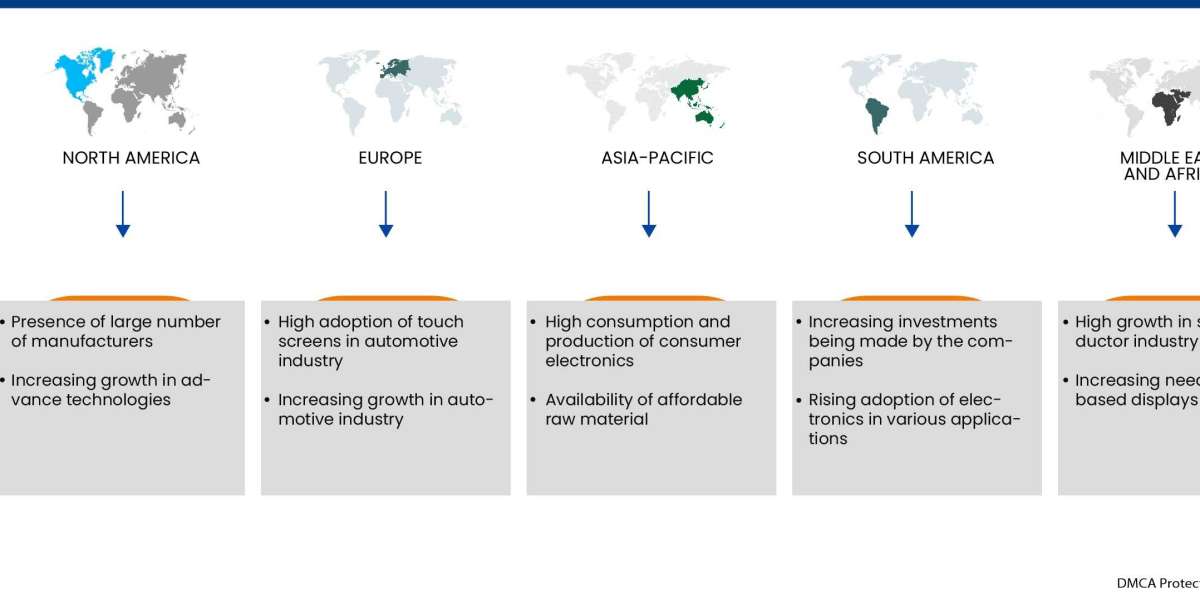CNC machining has revolutionized the woodworking industry, allowing for precise cuts and designs that were once only achievable through manual labor. With the rise of Computer Numerical Control (CNC) technology, various software programs have emerged to facilitate the design and machining process. This guide aims to provide an overview of the best CNC machining software available for wood machining, exploring their features, benefits, and how they can enhance your woodworking projects. Whether you are a hobbyist or a professional woodworker, understanding these software options is crucial for optimizing your CNC machining endeavors.
Understanding CNC Machining Software
CNC machining software serves as the bridge between your design ideas and the physical creation of wood products. It allows users to create intricate designs and convert them into machine-readable code, often referred to as G-code. This code is what instructs the CNC machine on how to move, what tools to use, and how deep to cut. A good CNC machining software not only simplifies the design process but also enhances the accuracy and efficiency of the machining operation. As woodworkers increasingly turn to CNC technology, selecting the right software becomes vital for achieving high-quality results.
Key Features to Look for in CNC Machining Software
When choosing CNC machining software for wood, several key features should be considered. Firstly, user-friendliness is crucial, especially for beginners. A software program with an intuitive interface will allow users to quickly learn how to create designs and generate G-code. Secondly, compatibility with various CNC machines is essential, as different machines may require specific code formats. Additionally, features like 3D modeling, toolpath simulation, and the ability to import/export different file formats are beneficial for more complex projects. Finally, strong customer support and a vibrant user community can be invaluable resources for troubleshooting and learning.
Top CNC Machining Software for Wood Machining
There are several excellent CNC machining software options available on the market today. One of the most popular choices is Fusion 360 from Autodesk. This software combines CAD, CAM, and CAE tools, making it a comprehensive solution for wood machining. Its cloud-based platform allows for easy collaboration, and its advanced simulation tools help ensure that designs will translate well to the physical product. Another notable option is VCarve Pro by Vectric, which is tailored specifically for woodworking. It offers powerful design and toolpath capabilities while maintaining an easy-to-use interface that appeals to both beginners and seasoned professionals.
Fusion 360: A Comprehensive Solution
Fusion 360 is widely regarded as one of the best all-in-one CNC machining software solutions available. It is designed for versatility, catering to various industries, including woodworking. With its integrated CAD/CAM features, users can design their projects and generate the necessary G-code within the same platform. The software's parametric modeling capabilities allow woodworkers to create designs that can be easily modified, saving time and effort. Moreover, Fusion 360 supports cloud-based collaboration, enabling multiple users to work together on a project from different locations, enhancing teamwork and efficiency.
VCarve Pro: Tailored for Woodworkers
VCarve Pro is another standout CNC machining software specifically designed for woodworking applications. With an emphasis on ease of use, VCarve Pro provides a user-friendly interface that allows woodworkers to create complex designs quickly. Its extensive library of clipart and customizable templates makes it easier for users to get started. Additionally, VCarve Pro offers advanced toolpath generation capabilities, enabling precise and efficient cutting, engraving, and carving. The software also supports a wide range of CNC machines, making it a versatile choice for woodworkers of all levels.
Carbide Create: An Affordable Option
For those seeking an affordable yet effective CNC machining software, Carbide Create is an excellent option. It is particularly well-suited for hobbyists and small businesses that may not have the budget for more expensive software. Carbide Create provides essential design features and an easy-to-navigate interface while still delivering high-quality results. This software allows users to create 2D designs and generate the necessary toolpaths with minimal effort. While it may lack some advanced features found in pricier options, its affordability and ease of use make it a popular choice among beginners.
SolidWorks CAM: For Advanced Users
SolidWorks CAM is a powerful software program that integrates seamlessly with the SolidWorks CAD system. It is particularly well-suited for advanced users who require high-level design capabilities paired with robust machining features. SolidWorks CAM allows users to create complex 3D models and generate toolpaths specifically tailored to their CNC machines. This software is ideal for professionals who need precise control over their designs and machining processes. While it may have a steeper learning curve than other options, the capabilities it offers can significantly enhance the quality of woodworking projects.
Conclusion: Choosing the Right CNC Machining Software
Selecting the right CNC machining software for wood machining is essential for achieving high-quality results in your woodworking projects. With options like Fusion 360, VCarve Pro, Carbide Create, and SolidWorks CAM, woodworkers have a variety of tools to choose from, each catering to different needs and skill levels. Assessing your specific requirements, budget, and desired features will help you make an informed decision. As you delve into the world of CNC machining, remember that the software you choose can greatly impact your efficiency, creativity, and overall satisfaction with your woodworking endeavors. Embrace the opportunities that CNC technology provides and take your woodworking to new heights.