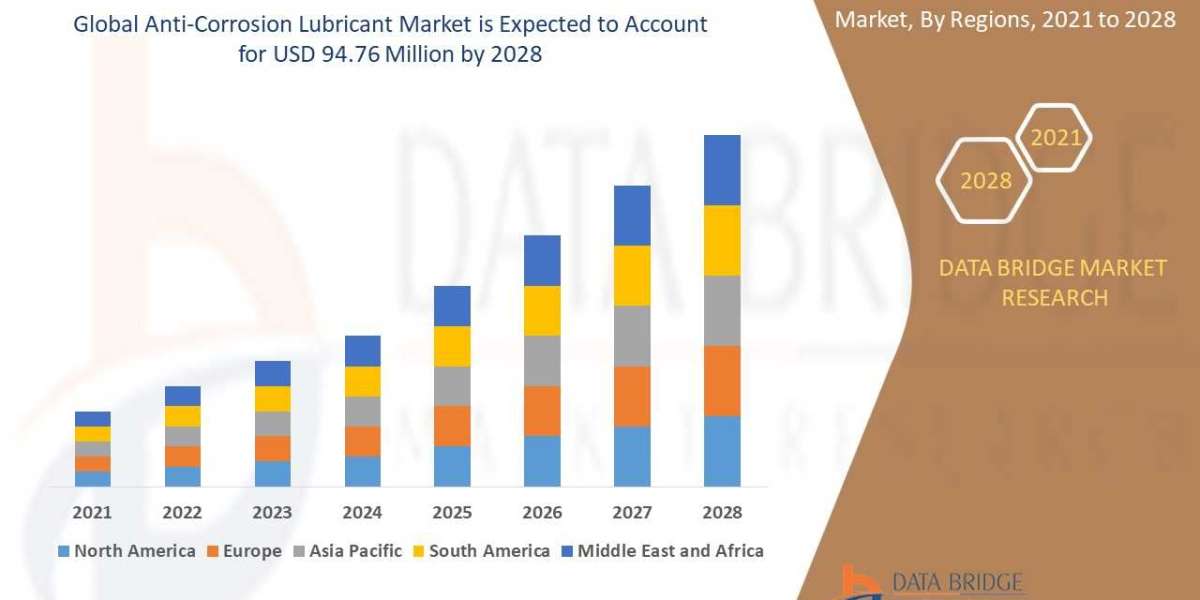Introduction
If you're a writer looking to take your book to the next level, selling on Amazon is one of the most effective and lucrative ways to reach a global audience. With millions of readers shopping on Amazon every day, you have a massive opportunity to showcase your work. But how exactly do you start selling your book on Amazon? In this guide, we’ll break down the entire process, from preparing your book for sale to managing its success. With an AMZ Book Publishing Company, authors can publish both eBooks and print books.
1. Preparing Your Book for Sale
Before you dive into the process of uploading your book to Amazon, you need to ensure that it is properly prepared. This step is crucial to ensure that your book stands out and provides a great reading experience for your audience.
Format Your Book Properly
The first thing you need to do is format your book for Kindle or paperback. Amazon offers two primary formats for books:
- Kindle eBooks: This format allows readers to download your book on any device using the Kindle app or eReader.
- Paperback: If you'd prefer a print version of your book, Amazon’s Kindle Direct Publishing (KDP) allows you to print on demand.
When formatting your book, make sure it’s easy to read, well-structured, and free of any spelling or grammatical errors. Many authors hire professional editors or use self-editing tools before moving forward.
2. Set Up a Kindle Direct Publishing (KDP) Account
Once your book is ready, you need to set up a KDP account. KDP is Amazon’s self-publishing platform that allows authors to upload and sell their books on Amazon.
How to Set Up a KDP Account:
- Visit KDP’s website: Go to KDP's homepage and sign in using your Amazon account. If you don’t have one, you’ll need to create one.
- Complete Your Profile: Fill in your payment details, tax information, and other required fields to ensure you get paid correctly.
- Set Your Preferences: Choose whether you want to publish eBooks, paperback books, or both.
Once your account is set up, you can start publishing your book.
3. Upload Your Book to KDP
Now comes the exciting part: uploading your book! KDP allows you to upload your manuscript in several file formats, including .doc, .docx, .epub, and .pdf for eBooks, and .pdf or .doc for paperback versions. The uploading process is fairly simple, and KDP provides easy-to-follow instructions.
Steps to Upload Your Book:
- Log into Your KDP Account: Go to the KDP website and click on "Bookshelf" to manage your titles.
- Create a New Title: Click on “+ Kindle eBook” or “+ Paperback” to start the upload process.
- Enter Your Book Details: Fill in information like your book title, subtitle (if applicable), author name, and book description. Make sure the description is captivating as this is what will attract potential buyers.
- Upload Your Manuscript: Choose the manuscript file you want to upload (make sure it's formatted properly).
- Upload Your Cover: You can either upload your own cover design or use Amazon’s Cover Creator tool to design a cover for your book.
- Preview Your Book: KDP provides a preview tool that allows you to see how your eBook or paperback will appear on different devices.
4. Set Pricing and Royalties
Once your book is uploaded, the next step is to set your pricing and royalties. Pricing can significantly affect your book’s sales, so it’s essential to consider factors like market trends, your competition, and your target audience when setting your price.
Royalties
KDP offers two royalty options:
- 35% royalty for books priced between $0.99 and $2.98.
- 70% royalty for books priced between $2.99 and $9.99 (for eBooks).
Consider the royalty percentage when setting the price, as it will impact your earnings. Keep in mind that you can also adjust the price of your book later, so don’t worry about getting it perfect on your first try.
5. Choose Distribution Channels
KDP allows you to select which distribution channels to use. You can either sell your book exclusively on Amazon or opt for expanded distribution, which makes your book available on other platforms, such as bookstores and libraries.
Expanded Distribution:
If you choose expanded distribution, Amazon will distribute your paperback to bookstores and online retailers. However, you’ll earn a lower royalty rate for these sales, so it’s essential to weigh the pros and cons.
6. Promote Your Book
After your book is published, it’s time to market and promote it. Simply uploading a book to Amazon won’t guarantee success; you’ll need to put in the effort to drive sales and increase visibility.
Ways to Promote Your Book:
- Create an Author Website: Having a professional website for your book can help you reach a wider audience.
- Utilize Social Media: Share updates, reviews, and behind-the-scenes content on platforms like Twitter, Instagram, and Facebook.
- Leverage Amazon’s Marketing Tools: KDP offers promotional tools like Kindle Countdown Deals and Kindle Free Promotions.
- Get Reviews: Encourage readers to leave reviews to build trust and attract more buyers.
7. Monitor Sales and Make Adjustments
Once your book is live, it’s important to track its performance regularly. Amazon provides detailed reports on your book’s sales, royalties, and reviews, which can help you understand your audience and adjust your strategy accordingly.
How to Track Your Sales:
- Log into your KDP account and visit the "Reports" section to view real-time data.
- Analyze which promotional efforts work best and which need improvement.
FAQs About Selling Your Book on Amazon
Q1: How long does it take to publish a book on Amazon?
A1: Publishing a book on Amazon is typically quick. After uploading your manuscript and cover, it can take anywhere from 24 to 72 hours for Amazon to review and make your book available for sale.
Q2: Can I sell both eBooks and paperback versions of my book?
A2: Yes, KDP allows you to sell both eBooks and paperback versions of your book. You can even offer the same book in multiple formats to increase its reach.
Q3: How do I get paid for my book sales on Amazon?
A3: Amazon pays authors on a monthly basis, typically 60 days after the end of the month in which the sales were made. Payments are made via direct deposit, check, or wire transfer, depending on your selected payment method.
Q4: What are Amazon Kindle Direct Publishing’s royalty rates?
A4: Amazon offers a 70% royalty rate for eBooks priced between $2.99 and $9.99 and a 35% royalty rate for books priced outside that range.
Q5: How can I promote my book on Amazon?
A5: Amazon offers promotional tools like Kindle Countdown Deals, Kindle Free Promotions, and Amazon Ads to help you promote your book. Additionally, social media, email marketing, and author websites can boost your book’s visibility.
Q6: What should I price my book at?
A6: The price of your book depends on factors like length, genre, and market demand. Generally, eBooks are priced between $2.99 and $9.99 for optimal royalties. However, you can adjust your price as you see fit.
Q7: Can I change the price or details of my book after it’s published?
A7: Yes, you can edit your book's details, including the price, description, and cover, anytime after publishing. However, price changes may take a few hours to reflect on the Amazon website.
Conclusion
Selling your book on Amazon can be a rewarding experience, especially when you follow the right steps. By preparing your book, setting up your KDP account, uploading your manuscript, and promoting your work, you can maximize your book’s chances of success. Remember, the key to thriving on Amazon is consistency and continuous promotion. Keep track of your sales, gather feedback from readers, and adjust your strategies to make the most out of your self-publishing journey.