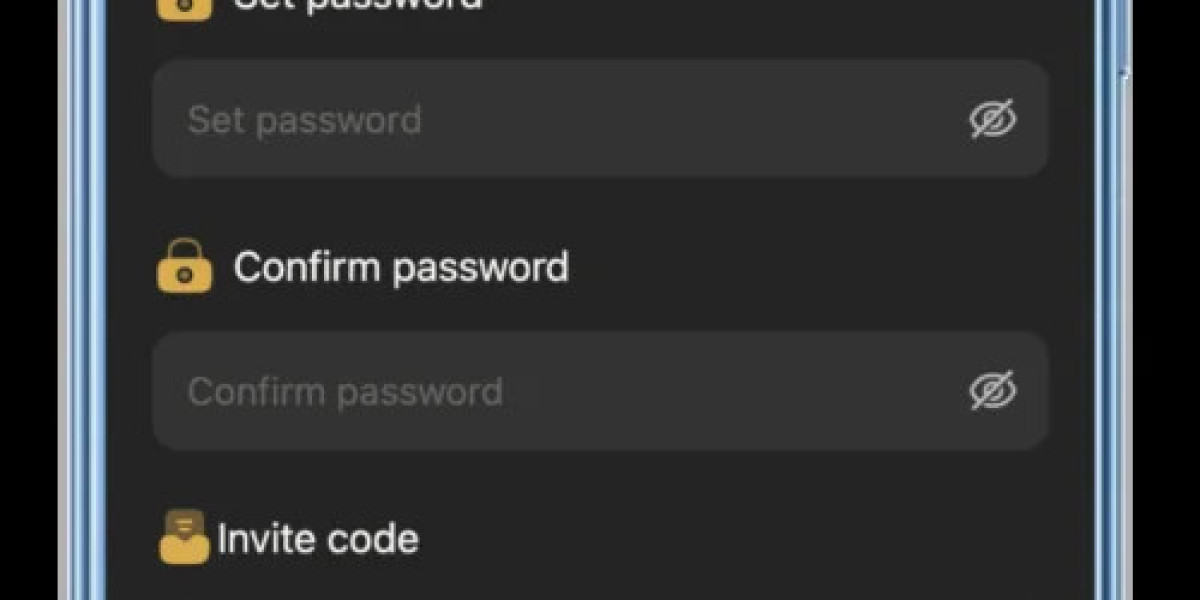In today’s digital age, security is a priority for smartphone users, especially with Android devices. Google’s Factory Reset Protection (FRP) lock is one such security feature that ensures the device’s data remains safe after a reset. However, it can be frustrating if you are locked out of your own device because you don’t remember the Google account credentials used for verification. Technocare APK offers a solution to this problem by providing a way to bypass FRP lock. This guide will take you through what Technocare APK is, how it works, how to download and install it, and other important details. Whether you’re a tech enthusiast or just a regular user, this article will help you understand and safely use Technocare APK.
What is Technocare APK?
Technocare APK is an application developed specifically for Android users who need to bypass the FRP lock on their devices. The FRP lock feature, enabled after a factory reset, requires the original Google account credentials to access the device. If you can’t remember the login details or bought a second-hand device with FRP lock enabled, Technocare APK can bypass it, making the device accessible again.
This app is especially useful for those who might lose access to their devices due to forgotten Google account credentials. Technocare APK works on various Android brands, including Samsung, Huawei, and LG, making it versatile and compatible with multiple devices. Importantly, it doesn’t require advanced technical skills to use, so even beginners can manage it with ease. Its simple interface guides users through each step, making it one of the easiest methods for bypassing FRP.
Key Features of Technocare APK
Technocare APK is a popular choice for bypassing FRP because of its useful and user-friendly features. Here are the primary features that make it stand out:
User-Friendly Interface
Technocare APK was designed to be straightforward, with an interface that makes it easy to use. No complicated settings are required, making it accessible for users with little technical experience. The step-by-step navigation ensures you can bypass FRP without confusion.
Compatible with Multiple Devices
One of Technocare APK’s strengths is its compatibility with a wide range of Android devices, from brands like Samsung and Huawei to smaller brands. This ensures that most users will find it useful, regardless of their phone’s model or manufacturer.
Free of Cost
Technocare APK is available free of charge, making it a practical and budget-friendly option for users who want to bypass FRP without spending money on services or tools. There are no hidden fees or subscriptions, just a one-time download and installation process.
Quick FRP Bypass Process
Technocare APK is known for its efficiency. The FRP bypass process is quick, saving users time and allowing them to regain access to their device without a lengthy wait. For many users, it completes the process within a few minutes.
Frequent Updates
Technocare APK is regularly updated to ensure it remains compatible with the latest Android versions. These updates also improve the app’s security and functionality, keeping it reliable over time.
With these features, Technocare APK has become a go-to option for users dealing with FRP lock issues on Android devices.
How to Download and Install Technocare APK
Downloading and installing Technocare APK is simple, but because it’s not on the Google Play Store, you need to follow a few extra steps:
Step 1: Enable Unknown Sources
Before downloading, go to your device’s settings. Under Security or Privacy, enable “Unknown Sources.” This allows you to install applications from sources outside the Google Play Store.
Step 2: Download Technocare APK
Search for a reliable source to download Technocare APK. Make sure to use a reputable website to avoid malware or harmful files. Download the APK file directly to your device.
Step 3: Install the APK File
Once downloaded, locate the APK file in your Downloads folder. Tap on it to start the installation process. Follow the prompts that appear on your screen to complete the installation.
Step 4: Run Technocare APK
After installation, open the Technocare APK app. It will provide you with instructions to bypass the FRP lock on your device. The process is straightforward, and within a few minutes, your device should be unlocked.
Following these steps ensures a smooth download and installation process for Technocare APK, allowing you to use your device without hassle.
Safety Tips When Using Technocare APK
While Technocare APK is designed to be safe, it’s essential to follow safety precautions to protect your device:
Use Trusted Sources
Only download Technocare APK from reputable websites. Avoid suspicious sites, as they may offer infected versions that could harm your device.
Enable Antivirus Software
If possible, install and use antivirus software on your device. This helps detect and prevent any potential threats that may come from installing apps outside of the Google Play Store.
Disable Unknown Sources After Installation
Once Technocare APK is installed, go back to your device settings and disable “Unknown Sources.” This reduces the risk of accidentally downloading harmful apps in the future.
Read User Reviews
Before downloading, check reviews or user feedback about the source you’re using. This gives insight into whether the website and file are trustworthy.
Regularly Update Your Device
Keeping your device updated with the latest security patches from Android can help protect it from vulnerabilities.
By following these safety tips, you can use Technocare APK with greater peace of mind, knowing your device is protected.
Troubleshooting Common Technocare APK Issues
Sometimes, users encounter issues with Technocare APK. Here are some common problems and how to solve them:
Installation Errors
If you experience errors while installing, make sure Unknown Sources is enabled. Restart your device and try installing again.
App Crashes
If the app crashes after opening, consider reinstalling it. You can also clear the app’s cache by going to your device’s settings, finding Technocare APK, and selecting “Clear Cache.”
Device Compatibility Issues
If Technocare APK doesn’t work on your device, it may not be compatible. Check if your Android version is supported, or look for an updated version of the app.
Slow Performance
If your device slows down, clear unnecessary data from other apps, and avoid running too many applications simultaneously.
By troubleshooting, you can address issues quickly and make the most of Technocare APK.
Frequently Asked Questions About Technocare APK
Here are some common questions about Technocare APK to help you understand it better:
Is Technocare APK Safe to Use?
Yes, Technocare APK is generally safe, but it’s essential to download it from a reliable source and follow security measures like using antivirus software.
Can Technocare APK Bypass FRP on All Devices?
Technocare APK works on many Android devices, but it may not be compatible with all models. Check your device’s compatibility before using it.
Is Technocare APK Free?
Yes, Technocare APK is completely free, making it accessible to anyone who needs it.
Do I Need to Root My Device?
No, Technocare APK doesn’t require rooting, making it a safer choice for users who prefer not to modify their device’s core settings.
Will Technocare APK Void My Warranty?
Using Technocare APK shouldn’t void your warranty, as it doesn’t involve rooting or permanent system changes. However, it’s advisable to check your warranty policy to be certain.
Questions & Answers
Q1: Is Technocare APK Compatible with Samsung Devices?
A: Yes, Technocare APK is compatible with many Samsung devices, making it a popular choice for Samsung users facing FRP lock.
Q2: Can I Uninstall Technocare APK After Bypassing FRP?
A: Yes, once you’ve bypassed FRP, you can uninstall Technocare APK from your device.