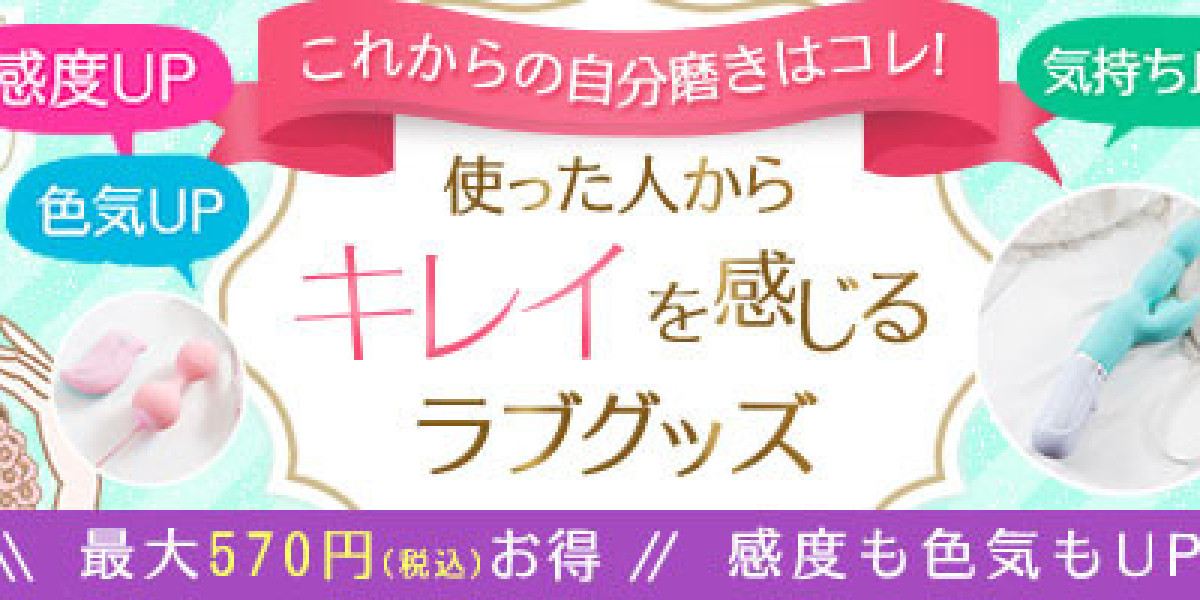In today's fast-paced digital world, the demand for mobile applications continues to skyrocket. With over 6 billion smartphone users globally, mobile apps have become essential tools for businesses looking to connect with their target audiences. However, creating a mobile app that stands out isn't just about having a good idea or offering useful services. The key to success lies in mobile app design, specifically in creating intuitive and engaging interfaces that keep users coming back. In this article, we will explore the fundamental mobile app design principles and best practices to help you develop an app that not only looks good but also provides a seamless user experience.
What is Mobile App Design?
Mobile app design refers to the process of creating interfaces and experiences specifically for mobile devices, such as smartphones and tablets. The goal is to develop a user-friendly interface that enables users to navigate the app with ease and fulfill their needs efficiently. Mobile app design is more than just aesthetics— it encompasses the overall functionality, user journey, and interaction between the user and the app.
Mobile app design can be divided into two main categories:
- UI (User Interface): Focuses on the visual elements, such as layout, colors, typography, and iconography.
- UX (User Experience): Deals with the overall experience of the user, including ease of use, app navigation, and how intuitive the app feels.
A well-designed mobile app creates a balance between both UI and UX, ensuring that users enjoy an engaging experience while easily interacting with the app.
Key Mobile App Design Principles
To develop an app that captures user attention and fosters engagement, you need to focus on a few key mobile app design principles:
Simplicity is Key
When it comes to mobile app design, less is often more. Users are bombarded with various apps, and they prefer ones that are simple and easy to use. Overly complicated designs with unnecessary features can overwhelm users and deter them from using your app. Focus on essential features that solve user problems and streamline the interface to offer a clutter-free experience.
To achieve simplicity:
- Use minimalistic designs with a clean layout.
- Ensure that every feature or element serves a purpose.
- Avoid overwhelming users with too much information at once.
Mobile app design should center around making the user’s journey as easy and smooth as possible.
Consistency in Design
Consistency is a crucial factor in mobile app design. Maintaining consistent layouts, fonts, and button styles across different screens helps users learn how to navigate the app easily. By establishing a pattern, users become familiar with the app's structure, making it more intuitive to use.
Design consistency should be reflected in:
- Color schemes
- Button designs
- Typography
- Icon styles
Consistent design improves usability and reinforces your app’s brand identity, making it easier for users to identify your product.
Responsive and Adaptive Design
With the variety of mobile devices available, from smartphones to tablets, it's essential that your app provides a consistent experience across all screen sizes and orientations. This is where responsive and adaptive design come into play. Mobile app design should ensure that the interface adapts seamlessly to different screen sizes, resolutions, and orientations.
Responsive design involves creating a flexible layout that adjusts itself based on the screen size, while adaptive design focuses on creating different layouts for different screen sizes. Both approaches are essential to delivering a great user experience, regardless of the device being used.
Touch-Friendly User Interface
Unlike desktop apps that rely on mouse and keyboard, mobile apps are primarily operated through touchscreens. Therefore, mobile app design must be touch-friendly. This means designing buttons, forms, and interactive elements that are easy to tap with fingers.
To achieve a touch-friendly interface:
- Ensure buttons are large enough to tap easily.
- Avoid placing interactive elements too close to each other to prevent accidental taps.
- Use gestures like swiping, pinching, and dragging for intuitive navigation.
A touch-friendly design makes the app more comfortable and easier for users to interact with.
Visual Hierarchy
Visual hierarchy refers to organizing elements on the screen in a way that guides users through the app efficiently. It helps users understand what actions they should take and which elements are most important at a given moment. The size, color, and placement of elements on the screen can direct users’ attention to key features or actions.
To implement visual hierarchy:
- Use contrasting colors to highlight key buttons or calls to action.
- Organize elements logically, with the most important ones being prominent.
- Group related elements together for easier navigation.
A well-structured visual hierarchy improves user comprehension and enhances the overall experience.
Feedback and Interactivity
Feedback is vital in mobile app design to let users know that their actions have been acknowledged. Whether it's tapping a button, submitting a form, or completing an action, the app should provide immediate feedback, such as animation, color changes, or sound effects.
Interactive feedback creates a more engaging and satisfying user experience. It also helps reduce user frustration by confirming that the app is responding to their actions correctly.
Accessibility in Design
Accessibility ensures that everyone, including users with disabilities, can use your app comfortably. It's not just a moral imperative but also a competitive advantage. Mobile app design should incorporate features like text resizing, screen reader compatibility, and high contrast modes to ensure that the app is usable by individuals with various impairments.
Some accessibility best practices include:
- Providing alternative text for images.
- Ensuring color contrast for text readability.
- Designing for screen readers by including proper labels for interactive elements.
By integrating accessibility into your mobile app design, you can broaden your user base and improve the app’s usability for everyone.
Best Practices for Creating Engaging Interfaces
Now that we have covered the key principles of mobile app design, let's dive into some best practices that can help you create engaging interfaces.
User-Centered Design
User-centered design (UCD) involves focusing on the needs, behaviors, and goals of the users throughout the design process. Before you begin the design process, you should conduct thorough research to understand your target audience's preferences and pain points. By considering these insights, you can create an interface that caters to their needs.
A user-centered approach helps ensure that the app delivers value to its users and offers an enjoyable experience.
Prototyping and User Testing
Once you've developed your app’s design concept, it’s essential to create prototypes and conduct user testing to gather feedback. Prototyping allows you to visualize how the app will function and helps identify potential design flaws early on. User testing provides valuable insights from real users about what works well and what needs improvement.
By iterating on user feedback, you can refine your mobile app design and ensure that the final product is polished and user-friendly.
Optimizing for Performance
Mobile users expect fast and responsive apps. Even if your app has an intuitive interface, it won't be successful if it loads slowly or crashes frequently. Optimizing performance is critical to ensuring users don’t abandon your app due to frustrations with speed or usability issues.
To optimize your app’s performance:
- Compress images and other media files.
- Minimize the number of features running in the background.
- Regularly update your app to fix bugs and improve efficiency.
By prioritizing performance, you can ensure that users have a smooth and enjoyable experience while using your app.
Personalization
Personalization plays a key role in creating engaging user experiences. Tailoring the app’s content and layout to meet individual users' preferences can significantly improve user retention and satisfaction. You can implement features like personalized recommendations, dynamic content based on user behavior, and customizable interfaces to make the app more relevant to each user.
Personalization adds a layer of engagement, making users feel valued and connected to your app.
Conclusion
Effective mobile app design is the foundation of creating a successful app that not only attracts users but also keeps them engaged over time. By focusing on simplicity, consistency, responsive design, and accessibility, you can create an intuitive interface that provides an exceptional user experience. Implementing best practices like user-centered design, performance optimization, and personalization will help you develop a mobile app that stands out in a crowded marketplace.
Remember, mobile app design is an ongoing process. As user preferences evolve and technology advances, continue to refine your app to stay ahead of the competition. With the right design principles in place, you can create an intuitive and engaging mobile app that users love.