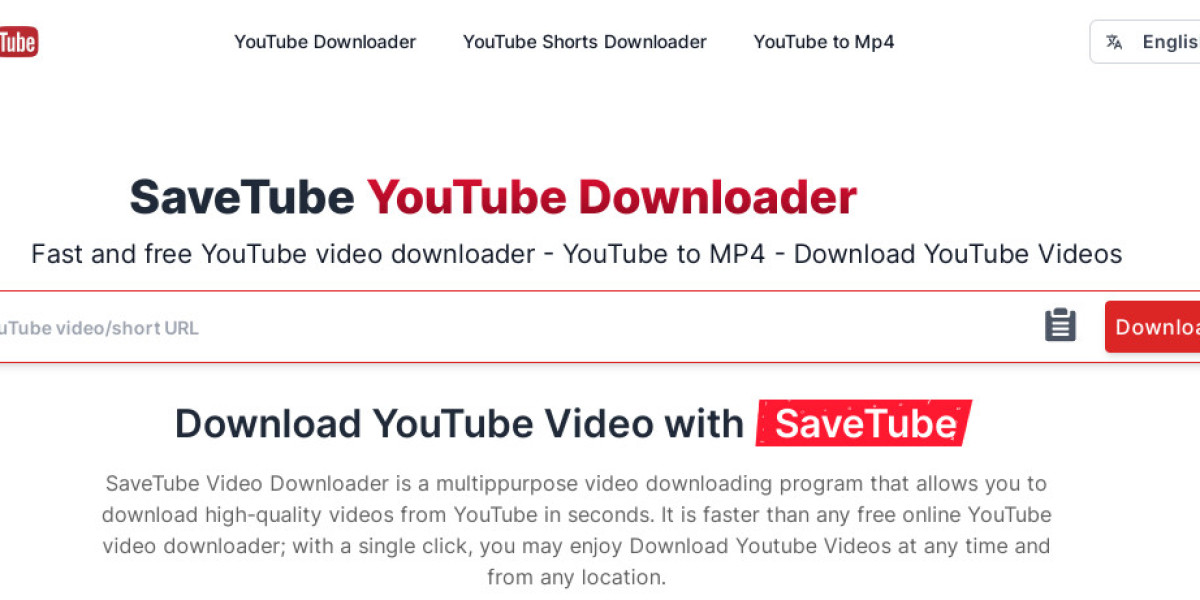In the digital age, YouTube has become the go-to platform for streaming and sharing videos of all kinds. However, there are times when you might want to save these videos for offline viewing or simply prefer to have them in a file format that's more versatile and widely compatible, such as MP4. This guide will walk you through the process of converting YouTube videos to MP4 format step-by-step.
Why Convert YouTube to MP4?
MP4 is one of the most popular video file formats due to its high compatibility with various devices and platforms, including smartphones, tablets, and computers. Converting YouTube videos to MP4 allows you to:
Offline Viewing: Watch your favorite videos without an internet connection.
Device Compatibility: Play videos on devices that support MP4 playback.
Editing: Easily edit videos using video editing software.
Archival Purposes: Save videos for future reference or archival.
Step-by-Step Guide to Convert YouTube Videos to MP4
Method 1: Using Online Converters
Online converters are convenient and easy to use. Here’s how to convert YouTube videos to MP4 using an online converter:
Find the YouTube Video: Go to YouTube and copy the URL of the video you want to convert.
Choose an Online Converter: There are several reputable online converters available such as Y2mate, Online Video Converter, and ClipConverter.
Paste the URL: Paste the copied YouTube video URL into the converter's input field.
Select MP4 Format: Choose MP4 as the output format. Some converters also allow you to select the quality of the video.
Convert and Download: Click on the convert/download button. The converter will process the video and provide a download link once the conversion is complete.
Download the MP4 File: Click on the download link to save the MP4 file to your computer or device.
If you prefer more control or need to convert videos frequently, desktop software can be a good option:
Choose Software: Select a reputable video converter software such as VLC Media Player, Freemake Video Converter, or 4K Video Downloader.
Install and Launch: Download and install the chosen software on your computer. Launch the program.
Copy Video URL: Go to YouTube, find the video you want to convert, and copy its URL.
Paste URL in Software: Paste the copied URL into the software’s input field.
Select MP4 Format: Choose MP4 as the output format from the options provided.
Convert: Start the conversion process. The software will download and convert the video to MP4 format.
Save the MP4 File: Once the conversion is complete, save the MP4 file to your computer.
Legal Considerations
It's important to note that downloading and converting YouTube videos may infringe upon YouTube's terms of service and copyright laws unless you have explicit permission from the content creator. Be sure to respect intellectual property rights and use these methods responsibly.
Conclusion
Converting YouTube videos to MP4 format opens up a world of possibilities for offline viewing, device compatibility, and editing. Whether you choose an online converter for occasional use or desktop software for more control, these methods provide convenient ways to enjoy your favorite YouTube videos in a format that suits your needs. Always remember to comply with legal guidelines and respect content creators' rights while using these tools. Happy converting!