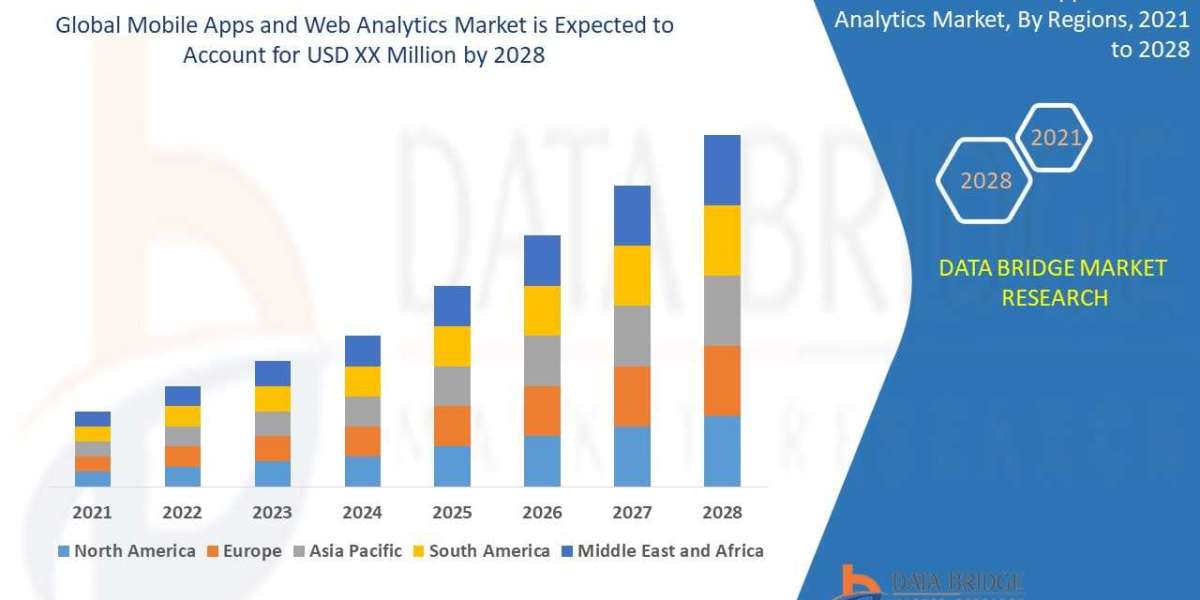Shopify has revolutionized the way we buy and sell products online. Its user-friendly platform and secure payment system make it a popular choice for both businesses and consumers. If you're new to Shopify or looking to understand the purchasing process better, this guide is for you. Discover the seamless process of purchasing products on Shopify! Learn the step-by-step guide on how to buy products on Shopify and start your online shopping journey today. We'll walk you through the steps involved in purchasing a product on Shopify, from browsing to checkout.
Understanding Shopify
Before we dive into the steps, let's briefly understand what Shopify is. Shopify is an e-commerce platform that allows businesses to set up online stores and sell products. It offers a range of features, including customizable storefronts, secure payment processing, and marketing tools, making it a comprehensive solution for online retailers.
Step 1: Browsing Products
The first step in purchasing a product on Shopify is to browse through the available products. You can do this by visiting the online store of your choice and navigating through the categories or using the search bar to find specific products. Once you find a product you like, click on it to view more details.
Step 2: Adding Products to Your Cart
After you've found a product you want to buy, the next step is to add it to your cart. To do this, simply select the quantity you want and click on the "Add to Cart" button. The product will then be added to your cart, and you can continue shopping or proceed to checkout.
Step 3: Reviewing Your Cart
Before you proceed to checkout, it's essential to review the items in your cart. Make sure you have the correct quantity and that the products are what you intend to buy. You can also remove any items you no longer want by clicking on the "Remove" button next to the product.
Step 4: Proceeding to Checkout
Once you're happy with the items in your cart, it's time to proceed to checkout. Click on the shopping cart icon at the top right corner of the screen to view your cart. From there, click on the "Checkout" button to start the checkout process.
Step 5: Entering Your Shipping Information
During checkout, you'll need to enter your shipping information, including your name, address, and contact details. Shopify will use this information to calculate shipping costs and deliver your order to the correct address.
Step 6: Choosing a Shipping Method
After entering your shipping information, you'll need to choose a shipping method. Shopify offers various shipping options, including standard, expedited, and express shipping. Select the option that best suits your needs and budget.
Step 7: Entering Your Payment Information
The final step in the purchasing process is to enter your payment information. Shopify accepts a variety of payment methods, including credit cards, debit cards, and PayPal. Enter your payment details and click on the "Complete Order" button to finalize your purchase.
Conclusion
Purchasing a product on Shopify is a straightforward process that can be completed in a few easy steps. By following the steps outlined in this guide, you can confidently browse, select, and purchase products on Shopify with ease. Whether you're buying for yourself or for your business, Shopify's intuitive platform and secure payment system make it a convenient and reliable choice for online shopping.