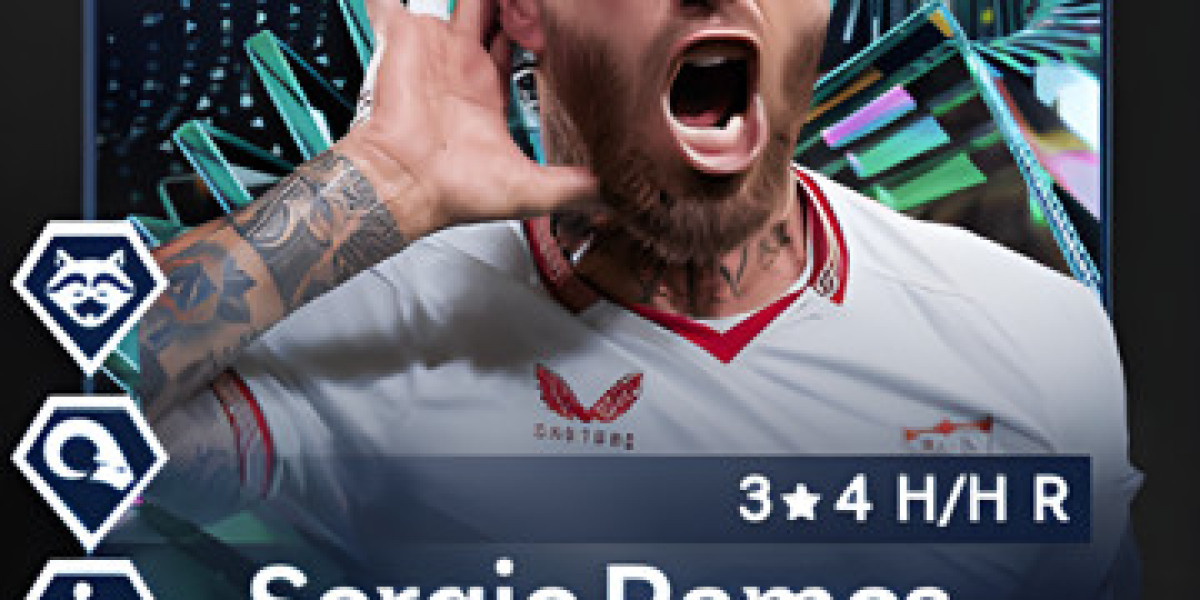In today's digital age, where social media platforms play a significant role in the lives of young people, ensuring their safety online is more crucial than ever. TikTok, a widely popular social media app, has become a hub for creative expression, but it's also important for parents to be aware of the potential risks it poses. Thankfully, TikTok offers a range of parental controls, empowering parents to manage and monitor their children's activity on the app. In this article, we'll delve into everything you need to know about TikTok parental controls and how to utilize them effectively.
TikTok, with its short-form videos and a vast array of content, has captured the attention of millions worldwide. While the app offers an entertaining platform for creativity and self-expression, it's essential for parents to take an active role in ensuring their children's safety while using it. With the TikTok parental control features, parents can mitigate potential risks and make their children's TikTok experience safer and more secure.
TikTok Parental Controls: Understanding the Basics
TikTok offers a variety of tools and settings that allow parents to monitor and control their children's activity on the app. Here's a breakdown of the essential TikTok parental control features:
- Screen Time Management
TikTok enables parents to set limits on the amount of time their children can spend on the app each day. This feature helps prevent excessive use and ensures that children are not spending too much time on the platform.
- Restricted Mode
Restricted Mode is a feature that allows parents to filter out content that may not be appropriate for younger audiences. When enabled, TikTok will automatically hide content that is deemed inappropriate based on the user's age.
- Direct Messages
TikTok's Direct Messaging feature can be restricted so that children can only receive messages from friends and not from strangers. This setting helps prevent children from engaging with unknown users and reduces the risk of encountering inappropriate content.
- Privacy Settings
TikTok offers robust privacy settings that allow parents to control who can view their children's content and interact with them on the platform. Parents can choose between public, private, or friends-only accounts, depending on their preference.
How to Set Up TikTok Parental Controls
Setting up TikTok parental controls is a straightforward process. Here's a step-by-step guide to help you get started:
Open the TikTok App: Launch the TikTok app on your child's device.
Go to Profile Page: Tap on theMe" icon located at the bottom right corner of the screen to access the profile page.
Open Settings: Tap on the three dots in the top right corner of the screen to open the settings menu.
Select Digital Wellbeing: Under the settings menu, selectDigital Wellbeing."
Set Up Screen Time Management: Toggle on theScreen Time Management" feature and set a time limit for daily app usage.
Enable Restricted Mode: Toggle on theRestricted Mode" to filter out inappropriate content.
Manage Direct Messages: In the Digital Wellbeing settings, manage who can send messages to your child's account.
Adjust Privacy Settings: Set the account to private or friends only to control who can interact with your child on the platform.
By following these simple steps, you can set up TikTok parental controls and ensure a safer TikTok experience for your child. Regularly reviewing and adjusting these settings as needed is essential to maintaining a safe and secure online environment.
Conclusion
In conclusion, TikTok parental controls offer a range of features that empower parents to monitor and manage their children's activity on the app. By setting up screen time management, enabling restricted mode, managing direct messages, and adjusting privacy settings, parents can create a safer TikTok experience for their children. It's essential for parents to take an active role in their children's online activity and to have open and honest conversations about internet safety. With the right tools and guidance, parents can help their children navigate the digital world responsibly and safely. By utilizing TikTok parental controls effectively, parents can unlock a safer and more secure TikTok experience for their children.