In today's digital age, efficient document management is essential for businesses and individuals alike. Whether you're dealing with invoices, contracts, or presentations, having your documents in the right format can streamline workflows and ensure compatibility across various platforms. A frequent practice involves converting PNG (Portable Network Graphics) files into PDF (Portable Document Format) files. This conversion presents numerous advantages, such as improved accessibility, reduced file sizes, and heightened security. Throughout this piece, we will delve into the rationale for opting to convert PNG to PDF, explore diverse approaches to achieve this conversion, and highlight the benefits of embracing PDF as the default document format.
Understanding the Need for Conversion:
PNG files are widely used for images on the web due to their lossless compression and support for transparent backgrounds. Yet, in the realm of document organization, PDF stands out as the favored choice for a multitude of reasons. PDFs uphold the integrity of layout and formatting across diverse devices and operating systems, ensuring consistency and reliability. They are also highly secure, allowing users to encrypt files, restrict editing, and add digital signatures.
Methods for Converting PNG to PDF:
Several methods are available for converting PNG files to PDF format, catering to different user preferences and requirements:
Online Conversion Tools: Numerous websites offer free online conversion services, allowing users to upload PNG files and receive PDFs in return. These tools are convenient for occasional use but may have limitations concerning file size and privacy concerns.
Desktop Software: Dedicated software applications like Adobe Acrobat, PDFelement, or GIMP (GNU Image Manipulation Program) provide more advanced features for converting PNG to PDF. These programs offer additional functionalities such as batch conversion, image editing, and PDF optimization.
Command-Line Tools: For users comfortable with command-line interfaces, various command-line tools like ImageMagick provide efficient ways to convert PNG files to PDF. These tools are particularly useful for automation and scripting purposes.
Print to PDF Feature: Most modern operating systems and office suites include a "Print to PDF" option, allowing users to generate PDFs directly from PNG files. This method is straightforward and doesn't require any additional software installation.
Advantages of Using PDF:
Choosing PDF as the standard document format offers numerous advantages, including:
Universal Compatibility: PDF files can be opened and viewed on virtually any device with PDF reader software, ensuring seamless sharing and collaboration.
Preservation of Formatting: PDFs preserve the layout, fonts, and images of the original document, ensuring consistency across different platforms.
Security Features: PDFs support encryption, password protection, and digital signatures, safeguarding sensitive information from unauthorized access or modification.
Reduced File Size: PDF compression techniques help reduce file sizes without compromising quality, making it easier to store, share, and transfer documents.
Accessibility: PDFs support accessibility features such as text-to-speech and screen reader compatibility, ensuring accessibility compliance.
Converting PNG to PDF is a simple yet effective way to streamline document management processes, ensuring compatibility, security, and accessibility. Whether you're a business professional, student, or casual user, understanding the benefits of PDF format can significantly enhance your productivity and efficiency. By leveraging the various conversion methods and embracing PDF as the standard document format, you can simplify your workflow and streamline communication in today's digital world.

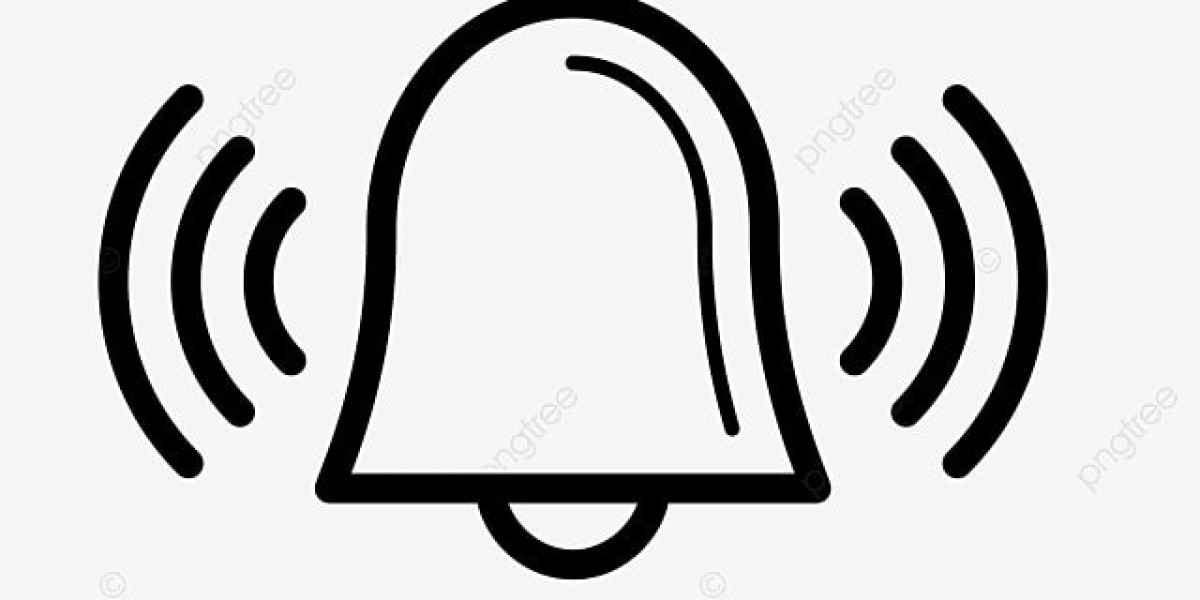
![Server Storage Area Network Market Size, Share, Trends | Growth [2032]](https://s3.us-east-1.wasabisys.com/talkin/upload/photos/2024/05/Nd2JyRfG1zFeuz1lNZ2i_21_587f698db377805c2562f45af742e83a_image.gif)
