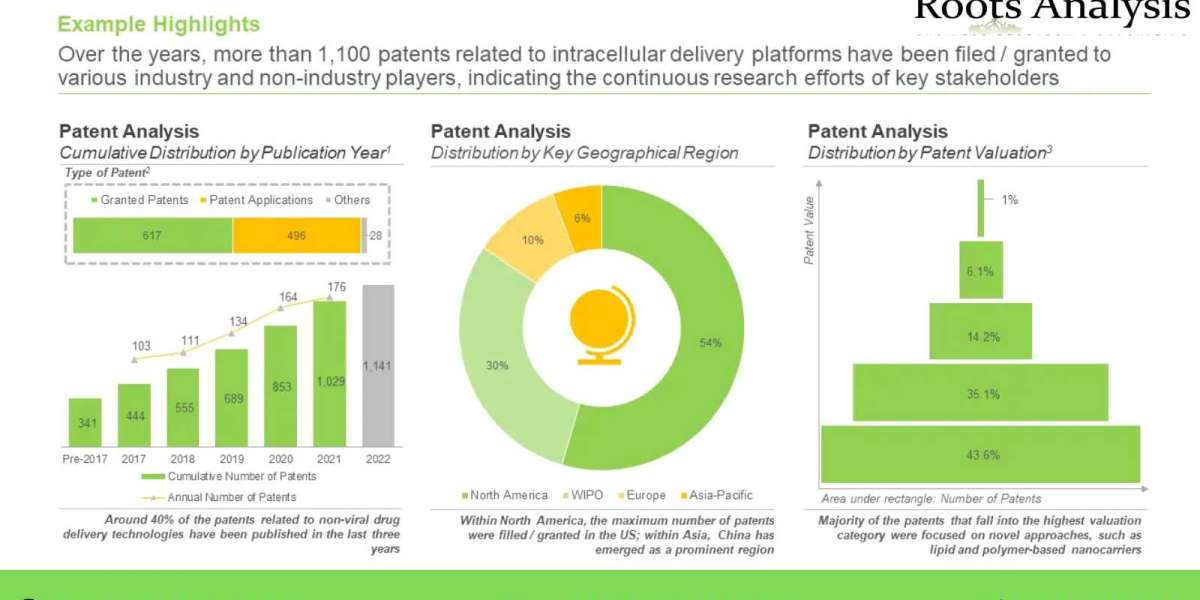In the fast-paced world of mobile apps, every millisecond counts. A laggy app can frustrate users, damage your brand reputation, and ultimately lead to uninstallations. But fear not, developers! This article is your secret weapon for optimizing your iPhone app and unleashing its full potential.
Understanding the Battlefield: Key Performance Indicators
Before we dive into optimization tactics, let's identify the enemy: performance bottlenecks. Here are some key indicators to watch out for:
- Launch Time: How long does it take for your app to load and be usable? Aim for a snappy experience under 3 seconds.
- Frame Rate: Does your app stutter or experience choppiness during animations or interactions? A smooth 60 frames per second (fps) is ideal.
- Memory Usage: Is your app hogging RAM, leading to device slowdown and potential crashes? Keep memory footprint within reasonable limits.
- Battery Drain: Is your app a battery vampire? Optimize resource usage to ensure users don't fear draining their battery by opening your app.
Optimizing Your Code for Efficiency:
Now, let's equip your app with performance-boosting armor:
- Algorithm Optimization: Choose efficient algorithms for common tasks like sorting or image processing. Avoid unnecessary loops and redundant calculations.
- Memory Management: Use ARC (Automatic Reference Counting) effectively and avoid memory leaks. Profile your app to identify and fix memory hogs.
- Data Caching: Cache frequently accessed data like images or API responses to minimize network calls and improve responsiveness.
- Resource Optimization: Use appropriate image formats and resolutions, optimize audio files, and disable unnecessary background tasks.
Leveraging SwiftUI for Smoothness:
SwiftUI, Apple's new declarative framework, offers built-in performance advantages:
- Lazy Loading: SwiftUI only renders what's on screen, reducing unnecessary processing for off-screen elements.
- Declarative Views: SwiftUI's code is descriptive and concise, making it easier to identify and optimize bottlenecks.
- Animations: SwiftUI animates efficiently with minimal impact on performance.
Instruments: Your Performance Analysis Arsenal:
To monitor and improve your app's performance, use Apple's powerful profiling tools:
- Instruments: Analyze CPU, memory, and network usage in real-time to pinpoint performance issues.
- Metal Debugger: If your app uses Metal graphics, use the debugger to identify rendering bottlenecks and optimize shaders.
- Activity Monitor: Track overall resource usage on your device to see how your app compares to others.
Remember, performance optimization is an ongoing process. Regularly profile your app, experiment with different techniques, and strive for continuous improvement. By squeezing every drop of power from your code and leveraging the latest tools, you can create iPhone apps that are smooth, responsive, and a joy to use.
Bonus Tips:
- Consider using asynchronous tasks and background processing for long-running operations to avoid blocking the main thread.
- Use instruments like Time Profiler to identify specific code sections that are consuming the most time.
- Utilize Apple's optimization guides and best practices to stay on top of performance improvements.
By implementing these strategies and staying vigilant about performance, you can ensure your iPhone app and also choose the right iOS app development company for fullfilling your Business Plans runs like a dream, leaving users impressed and coming back for more.