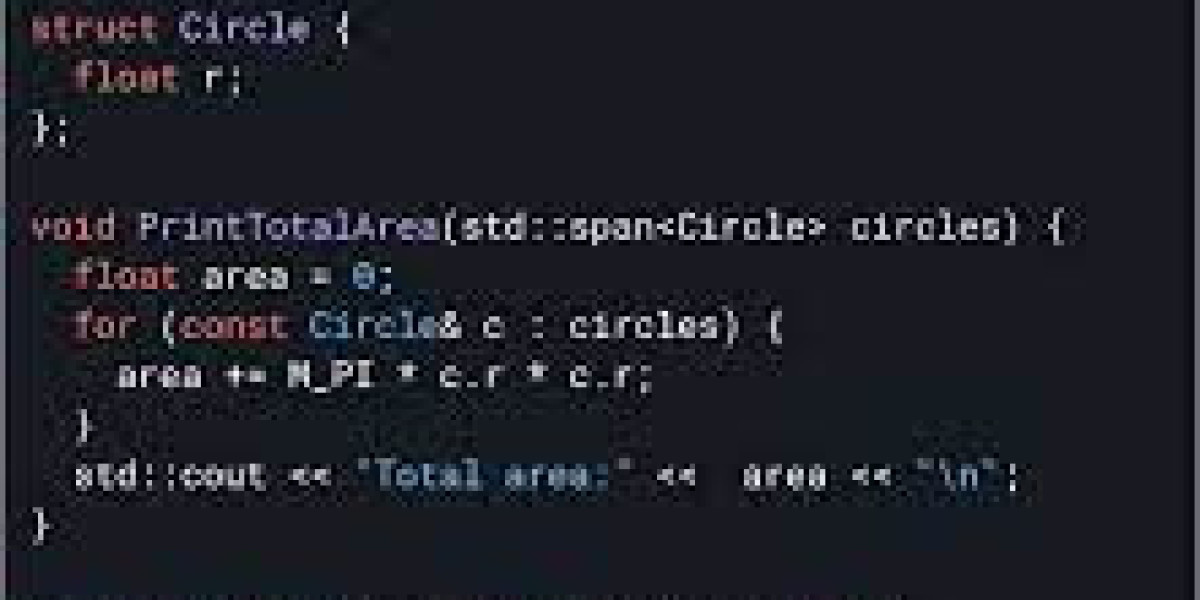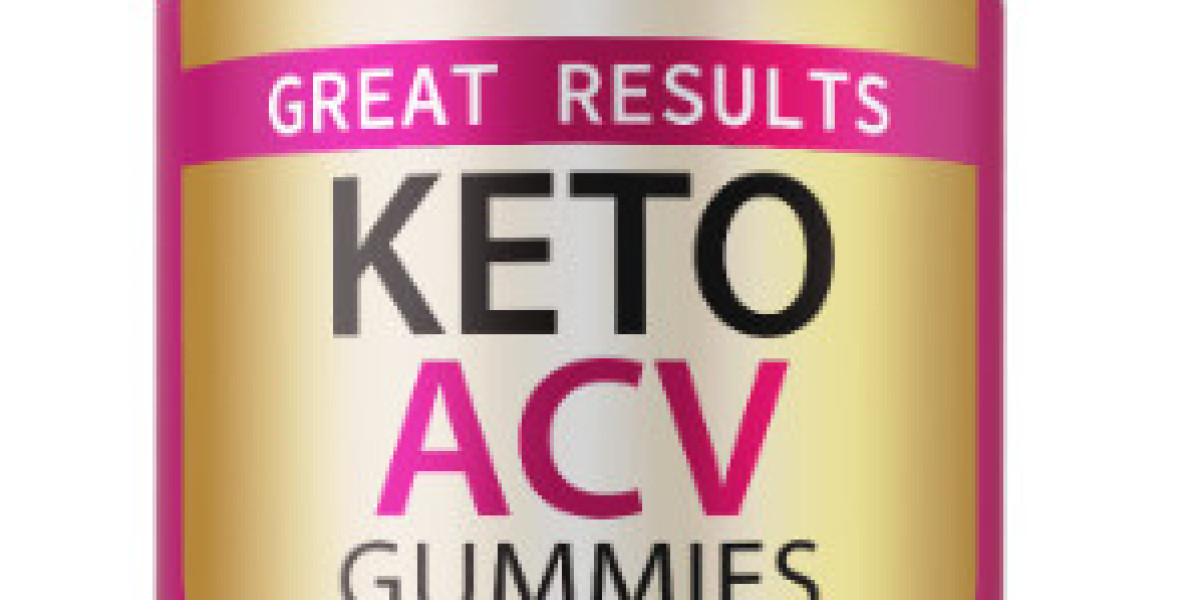Introduction
If you're new to programming and eager to learn a versatile and powerful language, you've come to the right place. C is a classic programming language that has been the foundation for countless software applications and systems. In this comprehensive guide, we'll walk you through the process of writing, compiling, and running your first C program. We'll also explore some essential concepts along the way.
Getting Started with C
Before we dive into writing our first C program, let's understand a bit about what C is and why it's so important in the world of programming.
C is a general-purpose programming language created by Dennis Ritchie in the early 1970s at Bell Labs. It's known for its low-level capabilities, making it suitable for systems programming, embedded systems, and even creating high-performance applications. Many modern programming languages, such as C++, C, and Java, have been influenced by C.
Now, let's start our journey by writing a simple "Hello, World!" program in C.
Writing Your First C Program
- Choosing a Text Editor: You can write C code in any text editor of your choice. Popular choices include Visual Studio Code, Sublime Text, and Notepad++. However, for this guide, we'll use a basic text editor like Notepad on Windows or Nano on Linux/Unix. Open your chosen text editor.
- Creating a New File: Start by creating a new file. Save it with a `.c` extension, for example, `hello.c`. The `.c` extension indicates that it's a C source code file.
- Writing the Code: In your newly created file, type the following code:
```c
include <stdio.h>
int main() {
printf("Hello, World!\");
return 0;
}
```
This code is a simple C program that prints "Hello, World!" to the console.
- Saving the File: After writing the code, save the file.
Compiling Your C Program
Now that you've written your first C program, it's time to compile it. Compilation is the process of translating your human-readable C code into machine-readable code that your computer can understand and execute. In this process, a compiler is used to perform this translation.
- Open a Terminal/Command Prompt: To compile your C program, open a terminal or command prompt window. Navigate to the directory where you saved your `hello.c` file.
- Compiling the Code: To compile your C program, use the `gcc` (GNU Compiler Collection) command, like this:
```bash
gcc hello.c -o hello
```
The `-o` option specifies the name of the output file, which in this case is `hello`. This command tells the compiler to take `hello.c` as input and generate an executable file named `hello`.
Running Your C Program
After successfully compiling your C program, it's time to run it.
- Run the Program: In your terminal or command prompt, type the following command:
```bash
./hello
```
You should see the output:
```
Hello, World!
```
Congratulations! You've just compiled and run your first C program. You can now explore more complex programs and dive deeper into the world of C programming.
Exploring Online C Compilers
In addition to writing and running C programs locally, you can also use online C compilers to practice your skills and run C code without installing any development tools on your computer. These online compilers offer a convenient way to experiment with C programming. Let's explore two popular online C compilers.
Online C Compilers 1: Repl.it
[Repl.it](https://replit.com) is a user-friendly online development platform that supports various programming languages, including C. Here's how you can use it:
- Visit the [Repl.it website](https://replit.com) and sign up for a free account (or use it without an account).
- Click on the "New Repl" button.
- Select "C" as your language.
- You'll be presented with a code editor where you can write your C code.
- Write your C program in the editor. For example, you can paste the "Hello, World!" program we wrote earlier.
- To run the program, click the "Run" button. You'll see the output displayed in the console below the editor.
Repl.it offers a convenient way to write, compile, and run C code directly in your web browser.
Online C Compilers 2: OnlineGDB
[OnlineGDB](https://www.onlinegdb.com) is another online platform that provides a C compiler and an integrated development environment (IDE). Here's how to use it:
- Visit the [OnlineGDB website](https://www.onlinegdb.com).
- Click on the "Start coding now" button.
- In the editor on the left side, you can write your C code.
- Write your C program, such as the "Hello, World!" program.
- To compile and run the program, click the "Run" button. The output will be displayed in the console on the right side.
OnlineGDB offers an easy way to practice C programming online, and it also supports debugging features for more advanced projects.
Learning C Through a Fun Project: Tower of Hanoi in C
Now that you've written your first C program and explored online C compilers, let's take your learning journey one step further by tackling a classic problem: the tower of hanoi in c. The Tower of Hanoi is a famous mathematical puzzle that can be elegantly solved using recursion, making it an excellent exercise to deepen your understanding of C programming.
Understanding the Tower of Hanoi
The Tower of Hanoi puzzle consists of three rods and a set of disks of different sizes, which can be stacked on the rods. The puzzle starts with all the disks stacked on one rod, in decreasing order of size, with the largest disk at the bottom. The objective is to move all the disks to another rod, following these rules:
- Only one disk can be moved at a time.
- A disk can only be placed on top of a larger disk or an empty rod.
The challenge is to move all the disks from the source rod to the destination rod, using the spare rod as an intermediate step, while adhering to the rules.
Implementing the Tower of Hanoi in C
Let's write a tower of hanoi in c recursively. This exercise will help you grasp fundamental programming concepts like recursion and functions.
```c
include <stdio.h>
void towerOfHanoi(int n, char source, char auxiliary, char destination) {
if (n == 1) {
printf("Move disk 1 from rod %c to rod %c\", source, destination);
return;
}
towerOfHanoi(n - 1, source, destination, auxiliary);
printf("Move disk %d from rod %c to rod %c\", n, source, destination);
towerOfHanoi(n - 1, auxiliary, source, destination);
}
int main() {
int n = 3; // Number of disks
towerOfHanoi(n, 'A', 'B', 'C');
return 0;
}
```
In this program, we define a `towerOfHanoi` function that recursively solves the puzzle for `n` disks. The `main` function initializes the puzzle with three disks and starts the solving process.
Running the Tower of Hanoi Program
To run the Tower of Hanoi program, follow the same steps we discussed earlier for writing, compiling, and running a C program. Save the code in a `.c` file, compile it, and execute the resulting binary. You'll see the sequence of moves required to solve the Tower of Hanoi puzzle for three disks.
Conclusion
In this extensive guide, we've taken you through the process of writing, compiling, and running your first C program. We've also explored the use of online C compilers like Repl.it and OnlineGDB to simplify your learning journey. To deepen your understanding of C programming, we implemented a classic problem, the Tower of Hanoi, using C and explained the steps to run the program.
As you continue your programming journey, keep in mind that C is a powerful language with a rich history. It provides you with the tools to build a wide range of applications, from simple console programs to complex system software. So, don't stop at "Hello, World!"—explore C further, experiment with more programs, and challenge yourself with increasingly complex projects. Happy coding!