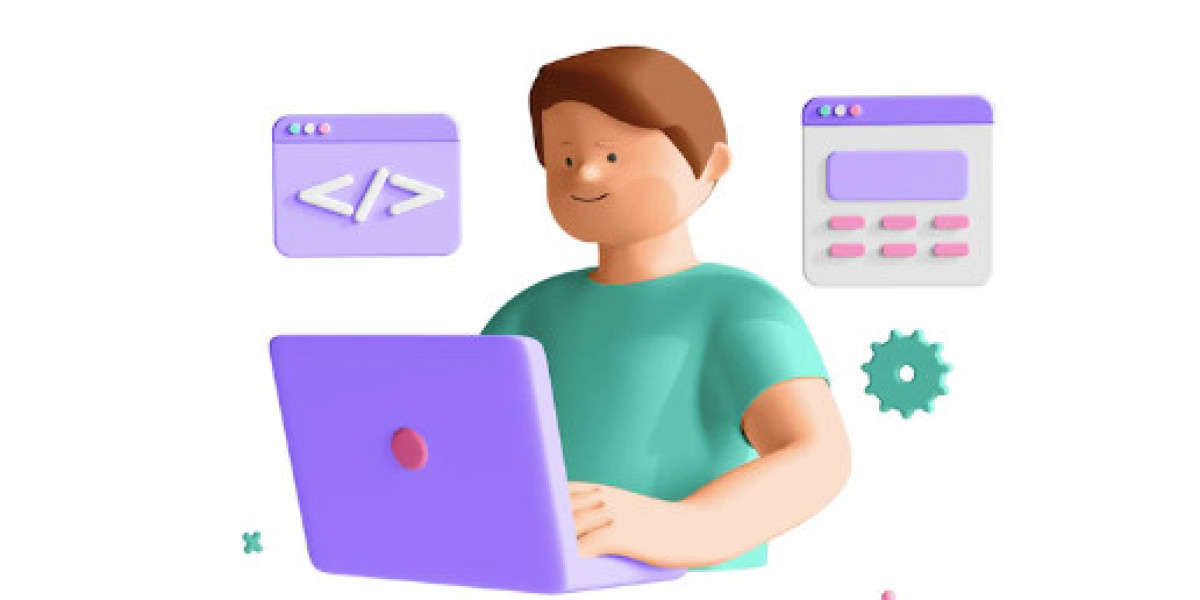Java applets are small programs written in the Java programming language designed to run within a web browser.
They provide a dynamic and interactive experience by adding functionality and visual elements to web pages.
In this article, we will delve into the characteristics of Java applets, explore their lifecycle, syntax, and structure, discuss applet communication and security, and examine the process of deploying and executing applets.
Additionally, we will learn the difference between applets and applications and explore various applications of Java applets, including their role in data visualization, educational tools, online games, and more.
Characteristics of Java Applets
Java applets possess several key characteristics that distinguish them from traditional applications.
- Platform Independence: Applets are designed to run on any system with a Java Virtual Machine (JVM) installed, making them platform-independent.
- Web Browser Execution: Applets are executed within web browsers, allowing for easy accessibility by users without needing separate installations.
- Sandboxed Environment: Applets operate within a restricted environment, known as the sandbox, ensuring security by preventing unauthorized access to system resources.
- GUI Components: Applets utilize graphical user interface (GUI) components to create interactive and visually appealing user interfaces.
- Networking Capabilities: Applets can communicate with other applets, web servers, or JavaScript code, enabling dynamic interaction and data exchange.
These characteristics make Java applets versatile tools for creating interactive and accessible web-based applications.
Applet Lifecycle
Java applets follow a lifecycle that consists of several key phases. These phases include initialization, starting, running, stopping, and destroying.
Understanding the applet lifecycle is crucial for managing resources, handling user interactions, and maintaining the overall behavior of the applet during its execution.
Applet Structure and Syntax
The structure and syntax of Java applets play a crucial role in defining their behavior and functionality. Applets are defined within a class that extends either the Applet or JApplet class, providing a foundation for applet-specific methods.
These methods, such as init(), start(), stop(), and destroy(), are invoked during the applet's lifecycle and allow developers to manage initialization, start and stop behaviors, and clean-up processes.
Additionally, applets leverage GUI components, including buttons, labels, and text fields, to create interactive user interfaces. Understanding the applet structure and syntax is essential for building effective and engaging applets in Java.
GUI Components in Applets
In Java applets, GUI (Graphical User Interface) components are crucial in creating interactive and visually appealing user interfaces.
These components provide a means for user input, display information, and enable interaction with the applet. Java applets utilize various GUI components, including buttons, checkboxes, text fields, labels, menus, and more.
These components can be customized with various properties, such as size, position, color, and behavior, to enhance the user experience. By leveraging GUI components, developers can create intuitive and interactive interfaces within their Java applets, allowing users to interact seamlessly with the applet's functionalities.
Applet Communication
Applets can communicate with other applets, web servers, or JavaScript code within the web page. This communication can occur through parameters, JavaScript function calls, or direct communication between applets using the AppletContext and AppletStub interfaces.
Applet Security
Security is a critical aspect of applet execution. Applets operate within a restricted environment, known as the "sandbox," which limits their access to system resources and ensures they do not threaten the user's machine. The Java security model imposes restrictions on applet behavior, preventing malicious actions and unauthorized access to sensitive data.
Applet Deployment and Execution
Applets are typically deployed as part of web pages and executed within web browsers. They are embedded using the <applet> tag or the <object> tag in HTML, specifying the applet's class file and any required parameters. The applet is downloaded from the server and executed by the web browser's Java plugin.
Applet Integration in Web Pages:
Java applets can seamlessly integrate with web pages to enhance functionality and interactivity. They can be embedded within HTML documents, allowing users to interact with them directly through the web browser.
Difference between Applet and Application
While both applets and applications are written in Java, they have fundamental differences. Applets are designed to run within a web browser, providing interactive content on web pages.
They have a restricted environment and are subject to certain security constraints.
On the other hand, applications are standalone programs executed directly on the user's machine, allowing for a broader range of functionalities and unrestricted access to system resources.
An Introduction to Applications of Stack
Stack data structure finds applications in various areas of computer science and programming. Here's an introduction to some common applications of stacks:
Function Call Stack: Stacks are extensively used in programming languages to manage function calls and track their execution. When a function is called, its local variables and return address are pushed onto the stack.
Expression Evaluation: Stacks are useful for evaluating arithmetic expressions. In infix notation, where operators are placed between operands (e.g., 2 + 3), a stack can convert the expression to postfix notation (e.g., 2 3 +) and evaluate it. Stacks also play a role in evaluating prefix notation expressions (e.g., + 2 3).
Undo/Redo Operations: Stacks can be employed to implement undo and redo functionality in applications. Each action or operation performed is pushed onto the stack, allowing the user to undo the last operation by popping it from the stack. Redoing an operation involves pushing it back onto the stack.
Compiler and Interpreter Parsing: Stacks are used in compilers and interpreters to parse and evaluate programming language constructs. Parsing involves analyzing the syntax of a program to ensure it adheres to the language's grammar rules.
Backtracking Algorithms: Backtracking algorithms, such as depth-first search, employ stacks to keep track of the visited nodes and the current path during traversal.
Memory Management: Stacks are crucial in managing memory allocation and deallocation. The stack memory stores local variables, function call information, and other stack frames. Memory allocation for local variables occurs during the function call, and deallocation happens when the function returns, with the stack automatically managing the memory space.
Undo History in Text Editors: Text editors often utilize stacks to implement the undo history of user actions. Each action, such as inserting or deleting text, is pushed onto the stack, allowing users to undo their operations by popping and reverting the actions in reverse order.
Web Browser History: Stacks can be employed to implement the back and forward navigation history in web browsers. Each visited webpage is pushed onto the stack, enabling users to navigate backward by popping from the stack and forward by pushing previously visited pages back onto the stack.
Conclusion
Java applets offer a versatile and dynamic approach to web development, providing interactive content, visualizations, and enhanced user experiences.
Developers can leverage their capabilities to create engaging and interactive web-based solutions by understanding the proper difference between applets and applications.