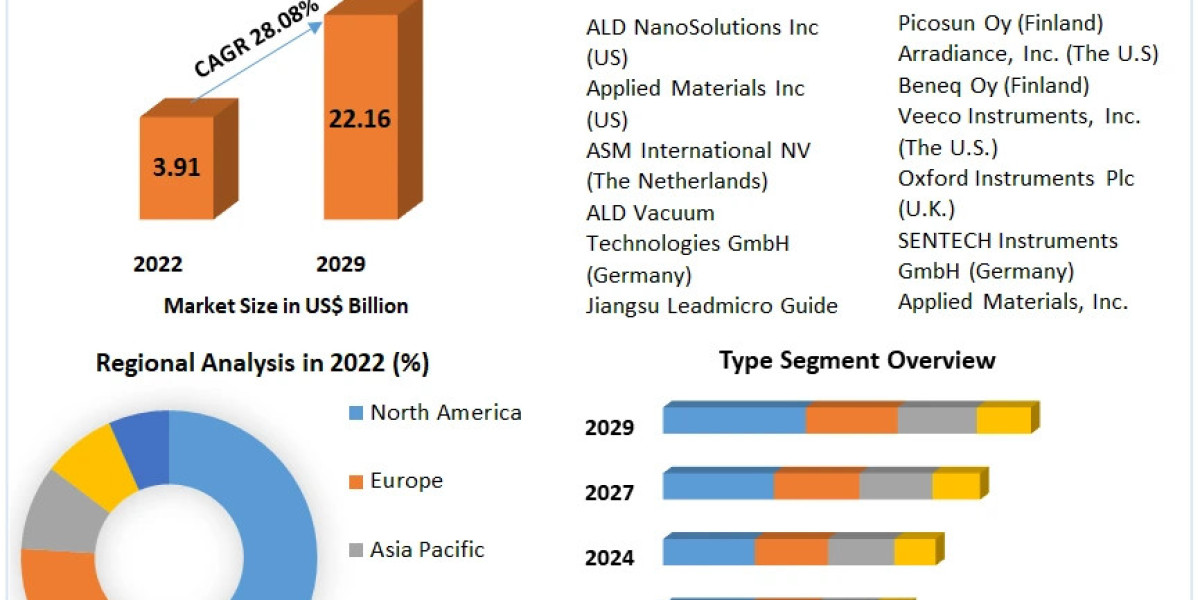Mobile apps have revolutionized the way businesses engage with their customers, offering a more personalized and convenient shopping experience. For Shopify store owners looking to tap into the mobile market without extensive development knowledge, using a mobile app builder can be a game-changer. Here’s a comprehensive guide on how to leverage a mobile app builder for your Shopify store.
What is a Mobile App Builder?
A mobile app builder is a software platform that simplifies the process of creating mobile applications without the need for extensive coding skills. These platforms offer pre-built templates, drag-and-drop interfaces, and integration with Shopify APIs, allowing you to design and launch a professional mobile app quickly.
Step-by-Step Guide to Using a Mobile App Builder for Shopify
1. Define Your Objectives
Before choosing a mobile app builder, clarify your objectives and goals:
- Enhanced Customer Experience: Provide a seamless shopping experience with intuitive navigation and personalized content.
- Increased Sales: Drive sales through mobile-exclusive offers, push notifications, and simplified checkout processes.
- Brand Loyalty: Foster brand loyalty by offering unique app-only rewards, discounts, and customer engagement opportunities.
Understanding your objectives will guide your decisions throughout the app building process.
2. Choose the Right Mobile App Builder
Select a mobile app builder that integrates seamlessly with Shopify and offers the features you need:
- Plobal Apps: Known for customizable templates, real-time syncing with Shopify, and advanced analytics to track app performance.
- Vajro: Offers a user-friendly interface, push notifications, and personalized customer experiences through AI-driven recommendations.
- Tapcart: Focuses on beautiful designs, real-time updates, and powerful features like abandoned cart recovery and native checkout integration.
Compare features, pricing plans, and customer reviews to choose the builder that best suits your business requirements.
3. Design Your App
Once you’ve chosen a mobile app builder, it’s time to design your app to reflect your brand identity and provide a seamless user experience:
- Customizable Templates: Start with a pre-built template that aligns with your brand colors, fonts, and overall aesthetic.
- Branding Elements: Incorporate your logo, brand imagery, and consistent design elements throughout the app.
- User Interface (UI) Design: Ensure intuitive navigation, easy access to product categories, search functionality, and a clear call-to-action for purchasing.
4. Integrate Essential Features
Enhance your app’s functionality with essential features that optimize the shopping experience:
- Product Catalog: Organize products into categories, offer filters, and provide detailed product descriptions and images.
- Shopping Cart and Checkout: Allow users to add items to their cart, view cart contents, and seamlessly proceed to checkout with integrated secure payment gateways.
- Push Notifications: Keep customers engaged with personalized notifications about new arrivals, promotions, order updates, and abandoned cart reminders.
- Customer Accounts: Enable account creation, order history tracking, and personalized recommendations based on previous purchases.
5. Testing and Quality Assurance
Before launching your app, conduct thorough testing to ensure functionality and usability across different devices and operating systems:
- Functionality Testing: Verify that all features work as intended, including navigation, product browsing, and checkout processes.
- User Experience (UX) Testing: Ensure that the app provides a smooth and intuitive experience for users, minimizing friction points and enhancing usability.
- Performance Testing: Test the app’s loading times, responsiveness, and stability under varying network conditions.
6. Launch Your App
Once testing is complete and any issues are resolved, it’s time to launch your app on the Apple App Store and Google Play Store:
- App Store Optimization (ASO): Optimize your app’s listing with relevant keywords, compelling visuals, and a clear description to improve discoverability.
- Promotion and Marketing: Use social media, email marketing, and in-store promotions to announce your app launch, highlight its features, and encourage downloads.
7. Monitor and Optimize
After launch, monitor app performance using analytics provided by your mobile app builder:
- User Engagement: Track user behavior, session durations, and popular products to optimize content and features.
- Conversion Rates: Analyze conversion rates, cart abandonment rates, and revenue generated through the app to identify areas for improvement.
- Feedback and Iteration: Gather user feedback through reviews, surveys, and customer support interactions to continuously improve app functionality and user satisfaction.
Conclusion
Using a shopify mobile app builder for your Shopify store empowers you to create a sophisticated mobile app that enhances customer engagement, drives sales, and strengthens brand loyalty. By following this step-by-step guide—defining objectives, choosing the right builder, designing your app, integrating essential features, testing rigorously, launching strategically, and monitoring performance—you can build a powerful tool that meets your business goals and delights your customers. Embrace mobile technology to stay competitive in the evolving landscape of e-commerce and provide a seamless shopping experience that keeps customers coming back for more.