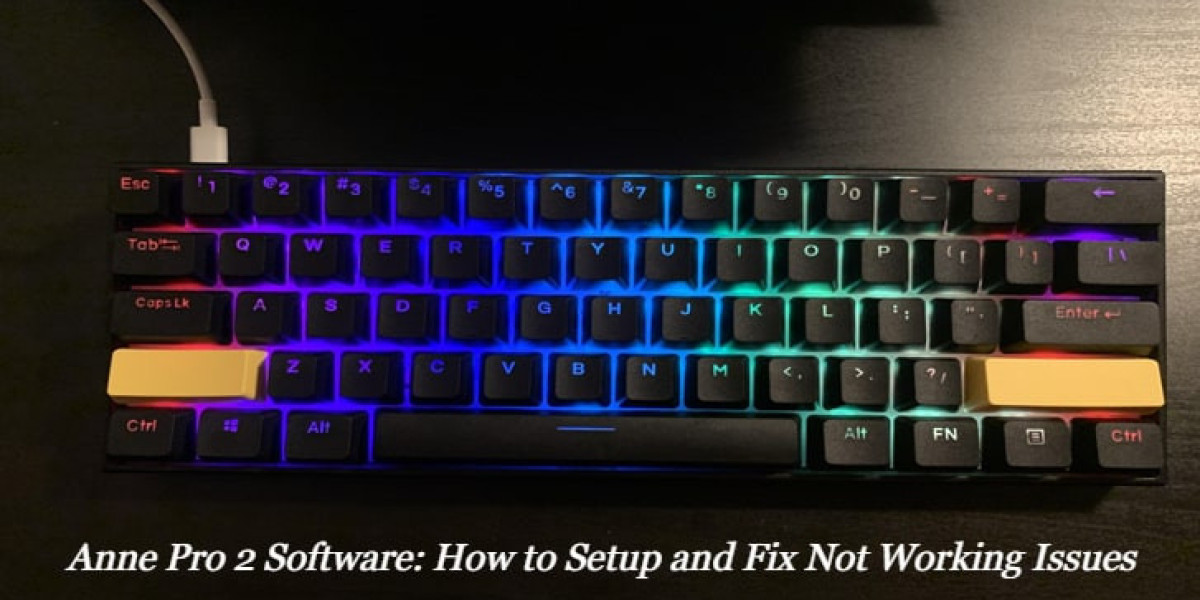The Anne Pro 2 is a popular mechanical keyboard known for its compact design, customizable features, and excellent build quality. To further enhance its functionality and personalize your typing experience, the Anne Pro 2 software provides a range of options and settings. In this comprehensive guide, we will explore the various aspects of the Anne Pro 2 software, from installation and customization to advanced features and frequently asked questions (FAQs). Whether you're a gamer, programmer, or simply a keyboard enthusiast, the Anne Pro 2 software has something to offer for everyone.
Anne Pro 2 Software: Unleashing the Full Potential
The Anne Pro 2 software is a powerful companion that unlocks the full potential of your mechanical keyboard. By connecting your Anne Pro 2 to your computer and installing the software, you gain access to a plethora of features that allow you to customize and optimize your typing experience.
Installation: Getting Started
To begin using the Anne Pro 2 software, you need to install it on your computer. The installation process is simple and straightforward. Follow these steps to get started:
- Visit the official Anne Pro website and navigate to the software download section.
- Choose the appropriate version for your operating system (Windows, macOS, or Linux).
- Download the software and run the installer.
- Follow the on-screen instructions to complete the installation.
Once the software is installed, you can launch it and connect your Anne Pro 2 keyboard to your computer using the provided USB cable.
Customization: Tailoring Your Typing Experience
The Anne Pro 2 software offers a wide range of customization options to suit your preferences and needs. Let's explore some of the key features:
- Key Mapping: With the Anne Pro 2 software, you can remap any key on your keyboard to a different function or even assign complex macros. This feature is particularly useful for gamers and programmers who require specific key configurations for optimal performance.
- RGB Lighting: The Anne Pro 2 keyboard boasts vibrant RGB backlighting, and the software allows you to fully customize the lighting effects. From choosing different colors for individual keys to creating dynamic lighting patterns, the possibilities are endless.
- Profile Management: The software enables you to create and manage multiple profiles, each with its own unique settings. This feature is beneficial if you use your Anne Pro 2 keyboard for different tasks or if you share it with others.
- Firmware Updates: The software provides a convenient way to update your Anne Pro 2 keyboard's firmware. Regular firmware updates ensure that you have access to the latest features, bug fixes, and improvements.
Advanced Features: Going Beyond the Basics
In addition to the standard customization options, the Anne Pro 2 software offers several advanced features that further enhance your typing experience. Let's delve into some of these features:
- Tap Dance: The Tap Dance feature allows you to assign multiple functions to a single key based on the number of taps. For example, a single tap can produce the letter 'A,' while a double tap can trigger a specific macro. This feature adds versatility and efficiency to your keyboard usage.
- Dual Mode: The Anne Pro 2 can be used in both wired and wireless modes. The software enables you to seamlessly switch between these modes and customize the behavior of your keyboard accordingly.
- Battery Management: If you're using the wireless mode, the software provides valuable battery management features. You can monitor the battery level, adjust the sleep settings